Information on Use
About this site
This site is where you can pre-order the duty-free goods sold at Fa-So-La shops. Anyone can use this site if they are a passenger departing overseas from Narita Airport.
On the day that you depart, you can go to the stores inside the duty-free shopping area at Narita Airport and pick up the goods you have pre-ordered.(The shops where you pick up your goods may differ, depending on what items you pre-ordered.) We are waiting for you with a wide range of goods that are sure to satisfy.
How to use this site to your advantage
If you pre-order goods using this site, you'll be able to enjoy more convenient shopping at our duty-free stores.
1. It doesn't matter if the person traveling overseas is not the person (you) who has pre-ordered the items.
You can make a reservation even if the customer who made the request and the departing person are different. When making a reservation, please enter the name of the person departing in the "Name" field.
For example, when a husband decides to go on a business trip, the wife makes a reservation that she wants cosmetics for a souvenir under the husband's name, the husband can pick up the items at the shop on the day of the business trip.
2. You can board with plenty of time to spare.
If you make a reservation in advance, all you have to do is pay at the designated pick-up store on the day of departure!
You will be able to relax with all the time you have saved before your departure, and really enjoy shopping.
3. You can also use the site to get those items that are unavailable at the terminal you will be departing from.
Even if the items that you want are not available at the terminal you will be departing from, you can still obtain them via our pre-ordering site.
※ Some products listed on the reservation site may be sold at limited shops and terminals. Depending on the terminal you use, we may not be able to accept your reservation. In addition, please check the pre-order confirmed e-mail for the shop where you can receive the product that is limited to the shop.
Pre-ordering procedure
The flow for picking up your pre-ordered items is as follows.
* If you want to make any item cancellations or changes after you have completed your pre-order, you will have to let us know by e-mail.
Period of acceptance of pre-order
Reservations can be made from 1 month to 2 days before 12:00 (※1). By the time you arrive at the airport on the day of your arrival, we will be waiting for you to collect all the items you have reserved in a shopping bag. Please note that the pick-up store differs depending on the reserved product (※2).
※1 Some deadlines are different, so please check the top page. ※2 Please check the pre-order confirmed e-mail as it is described there.
- Example of a deadline date for pre-ordering
-
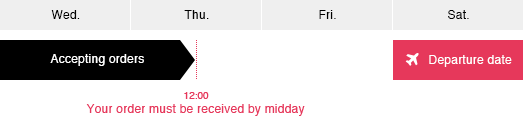
Information required for reservation
・ The name of the passenger (A person may pre-order goods via the site, even if they are not the passenger.)
・ E-mail address
・ Current residential address
・ Nationality
・ Telephone number
・ Date of departure
・ Terminal and airline to be used
・ Flight name
・ Destination
-
STEP 1
Please enter your reservation information and apply for a reservation.
After receiving the reservation, you will receive a processing your pre-order e-mail to the e-mail address you entered at the time of application.※ At this point, this does not mean that your order has been finalized.
※ Please make sure you have received the pre-order e-mail! If you do not receive the pre-order e-mail, it is possible that the e-mail address was entered incorrectly or that the e-mail was sorted into the spam folder. -
STEP 2
After receiving your reservation, you will receive a pre-order confirmed e-mail within 3 business days (excluding Saturdays, Sundays, holidays, and year-end and New Year holidays).
※ This e-mail contains your "order number". Please keep it safe until the day as it will be necessary information when you receive it.
※ There is a possibility that some products were not available.Please check the pre-order confirmed e-mail for the final reservation details.
※ Pick-up stores are subject to change. Please check your pre-order confirmed e-mail.
-
STEP 3
On the day of departure, please visit the pick-up store and tell the staff your order number and name. After confirming the product, we will make the payment on the spot.
Please check the pick-up store in the pre-order confirmed e-mail.※ Please note that you can only pick up the items when you leave, and you cannot pick it up when you return to Japan or by delivery.
※ If you don't show up, please note that your reservation will be automatically canceled.- Passengers departing from Terminal 1
-
- Picking up cosmetics, perfumes, liquor, and tobacco
- FaSoLa STARS DUTY FREE
- Picking up food and electrical
- Fa-So-La TAX FREE AKIHABARA
- Passengers departing from Terminal 2
-
- Picking up cosmetics and perfumes
- Fa-So-La DUTY FREE Cosmetics & Perfumery gate shop(next to the Sakura Lounge)
- Picking up liquor and tobacco
- Fa-So-La DUTY FREE Liquor & Tobacco gate shop(next to the Sakura Lounge)
- Picking up food and electrical appliances
- Fa-So-La TAX FREE AKIHABARA
※ In Terminal 2 there are 2 Fa-So-La DUTY FREE Cosmetics & Perfumery shops and 2 Fa-So-La DUTY FREE Liquor & Tobacco shops.
Please be sure to pick up your items from the shop near Gate 60 (next to the Sakura Lounge).
(After passport control, please walk in the direction of Gate 60.)- Passengers departing from Terminal 3
-
- Picking up cosmetics, perfumes, liquor and tobacco
- Fa-So-La DUTY FREE Cosmetics & Perfumery
- Fa-So-La DUTY FREE Liquor & Tobacco
- Picking up food and electrical appliances
- Fa-So-La SOUVENIR AKIHABARA
Recommended Browsers
We recommend the following browsers for viewing this site. If you are unable to complete your order, please send it to dutyfree@fasola.jp as we do accept orders by email.
- Microsoft Edge newest
- Safari newest
- Google Chrome newest (Windows, Mac)
- Firefox newest(Windows, Mac)
- iOS 11 or later
- Android 7.0 or later

